Actions
The kit uses actions to update the screen state based on a card effect being executed. For example, when a hero deals damage to an enemy, the hero performs an animation and some visual effects are played on top of the enemy. Action groups are bundles of actions that are performed at the same time and provide an extra level of abstraction over plain actions that allow them to be easily reused across different cards.
Action groups in the kit are Scriptable Objects. You can create a new action group asset by right-clicking on your Project view and selecting the Single-Player CCG Kit/Templates/Action group option. Once you have created a new action group asset, you can edit it using the kit's editor located in the Tools/Single-Player CCG Kit/Editor menu option and selecting the Actions tab. This will bring you to the following view:
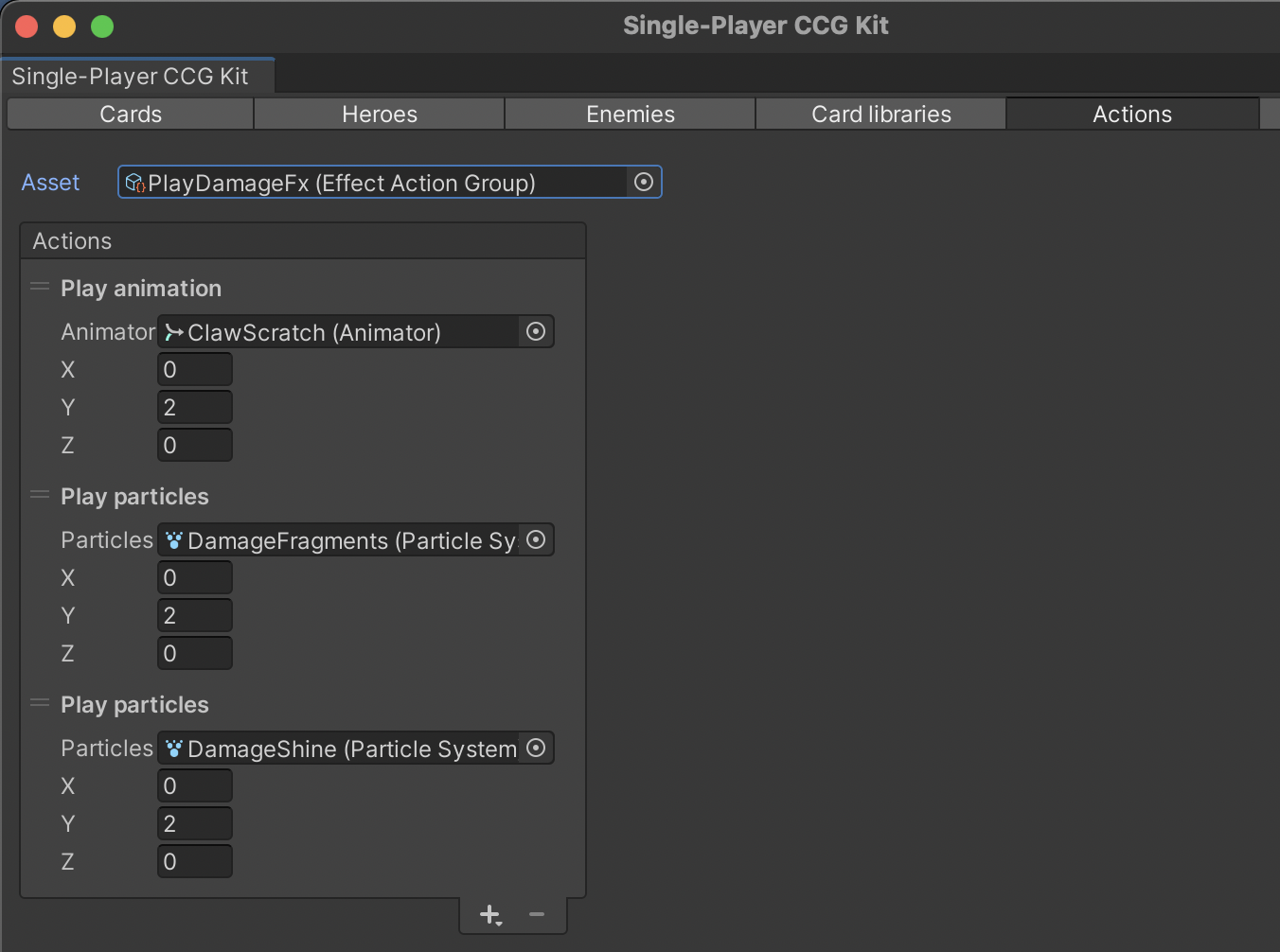
In this list, you can specify the actions that the action group will contain together with any accompanying data.