Card libraries
Card libraries are used for defining decks and other general collections of cards in the kit (e.g., unlockable cards).
Card libraries in the kit are Scriptable Objects. You can create a new enemy asset by right-clicking on your Project view and selecting the Single-Player CCG Kit/Templates/Card library option. Once you have created a new card library asset, you can edit it using the kit's editor located in the Tools/Single-Player CCG Kit/Editor menu option and selecting the Card libraries tab. This will bring you to the following view:
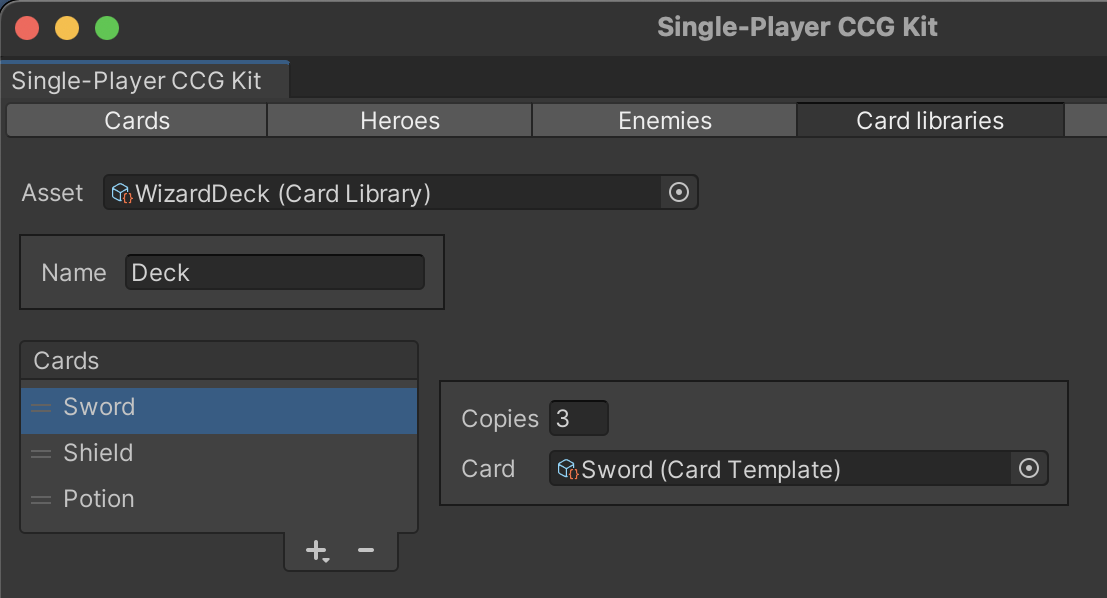
Here you can set a name for the library and define the list of cards it contains (including the number of copies of every card).