Enemies
Enemies in the kit are Scriptable Objects. You can create a new enemy asset by right-clicking on your Project view and selecting the Single-Player CCG Kit/Templates/Enemy option. Once you have created a new enemy template asset, you can edit it using the kit's editor located in the Tools/Single-Player CCG Kit/Editor menu option and selecting the Enemies tab. This will bring you to the following view:
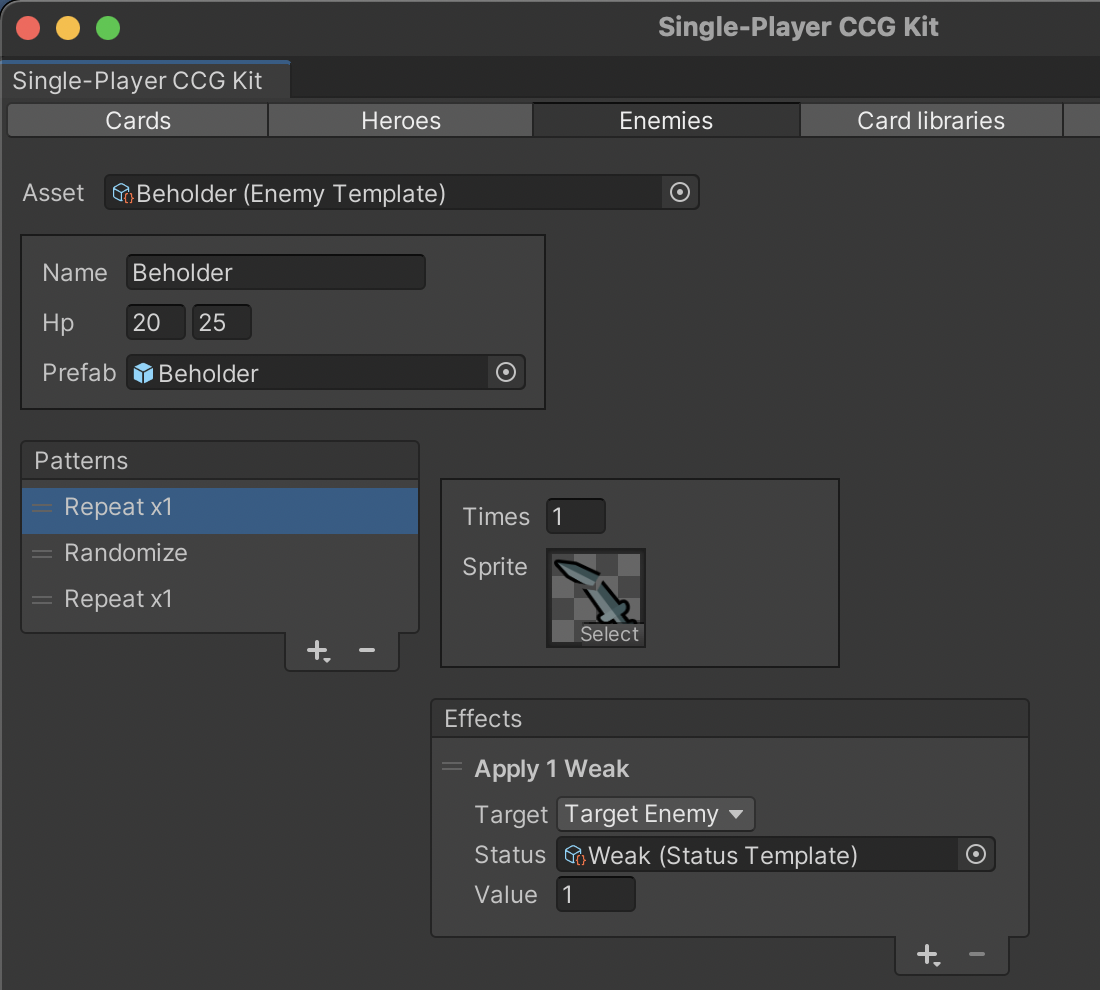
Here you can edit the following properties of the enemy:
- Name: The name of the enemy.
- HP: The initial amount of health points of the enemy. You specify a range and the actual value is randomly determined at runtime (if you want a fixed value, just write the same number in both fields).
- Prefab: The animated character prefab of the enemy.
- Patterns: The AI patterns of the enemy. You can choose from repeating an effect a number of times, repeating it forever and randomly selecting it from a number of effects.